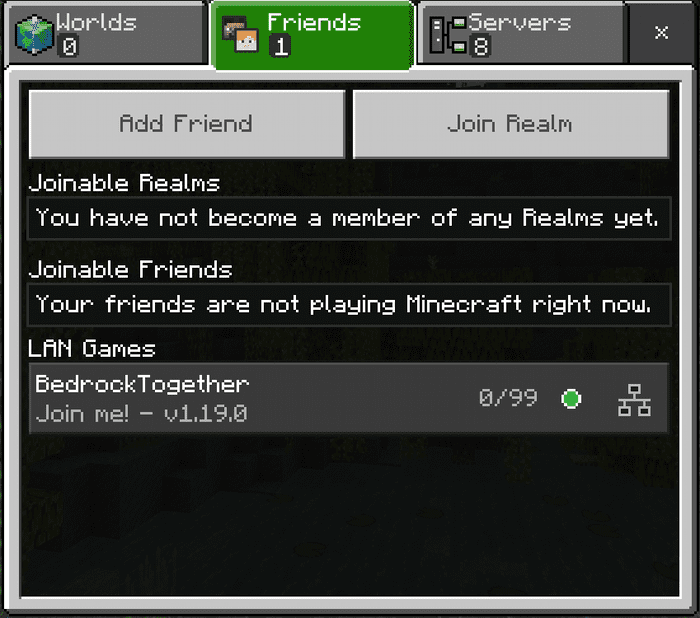Joining Netherite is pretty straight forward. In this article we will give you the credentials you need to join Netherite on Minecraft Java, Pocket Edition, Bedrock & Console.
Joining on Java Edition
Simple enter the ip site.netherite.gg in your Multi-Player server list and press add. Then simply join the server through your in-game server list.

Joining on Bedrock and Pocket Edition
Simply enter the ip site.netherite.gg in your Multi-Player server list, make sure to use port 19132 and press add. Then simply join the server through your in-game server list.
Joining on Console
- Download BedrockTogether from Google Play or the App Store.
- Open the app, then type in your server’s IP Address in the
IP:box. The server ip for Netherite issite.netherite.gg - Type in the server’s port in the
Port:box. The port for Netherite is19132 - Click on the green
Watch Ad and Runbutton beneath the address boxes. - Wait for the ad to finish playing, then click on the
Xat the top right to close out of it. - Navigate to the
Friendstab and locate theLAN Gamessection. - When the
BedrockTogethergame appears, click on it to join your server.